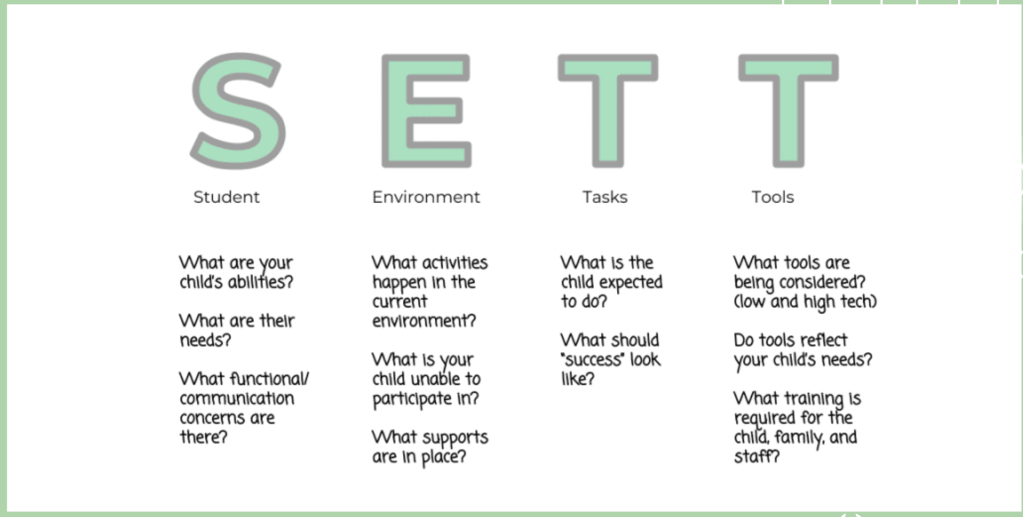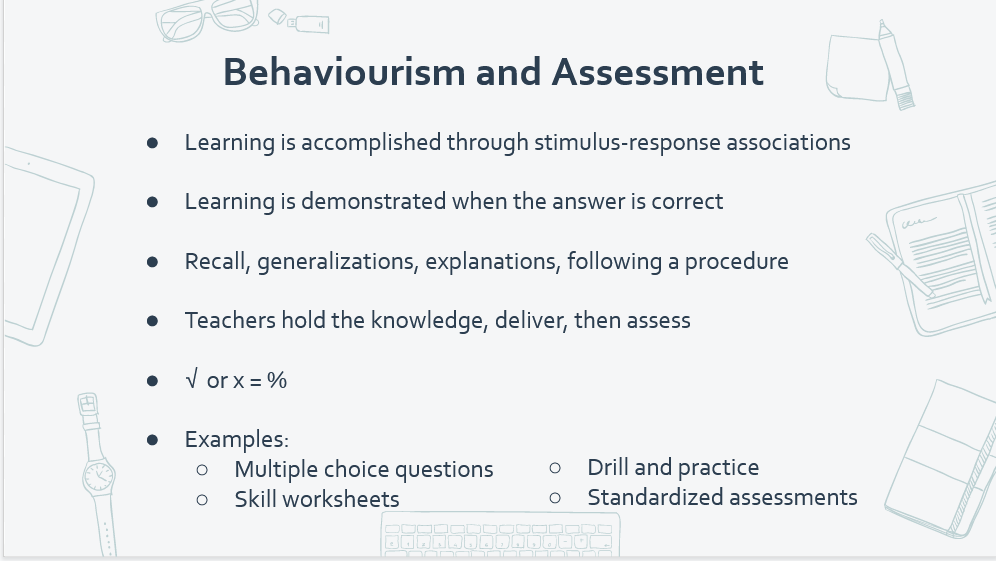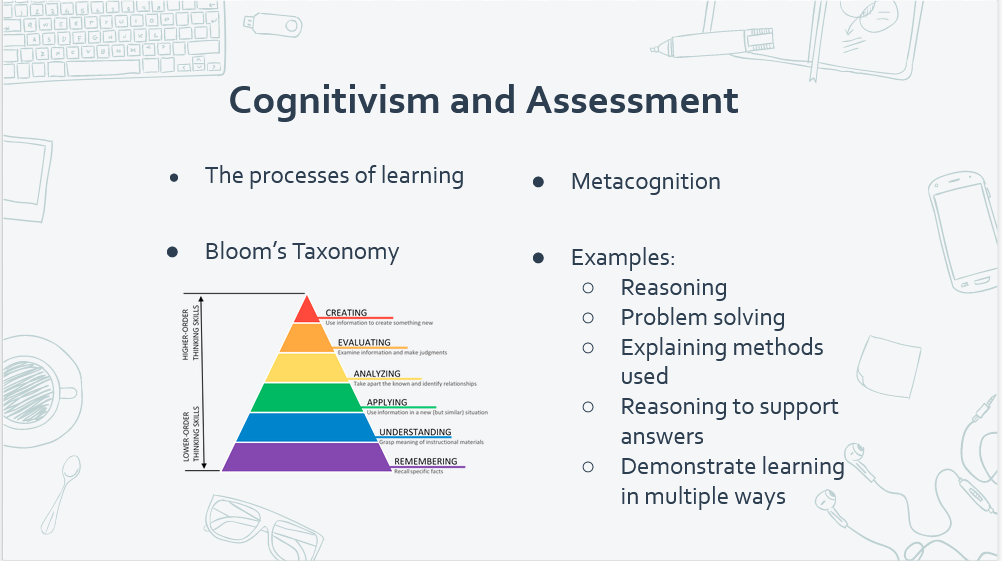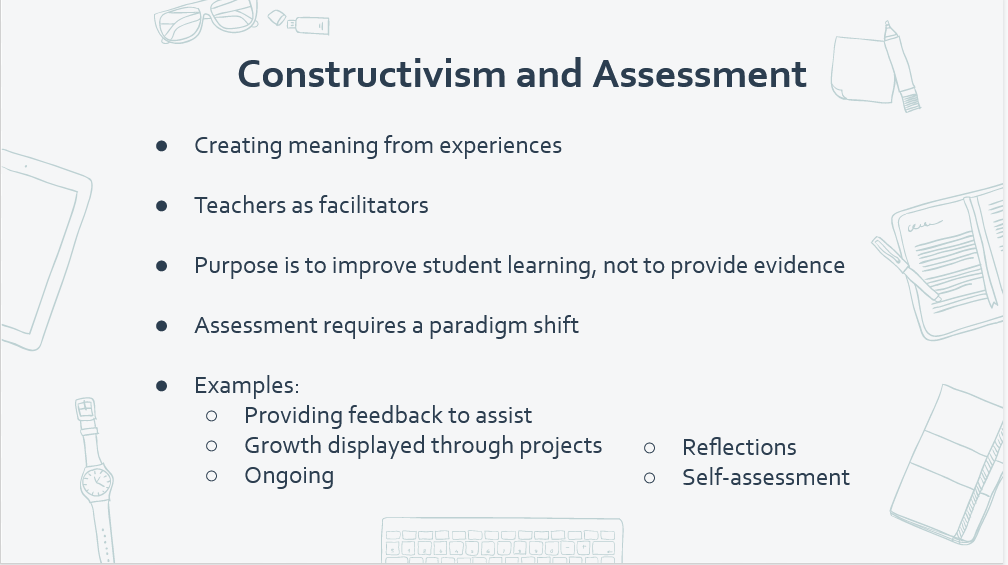Here it is, the final assignment for my Master’s degree! It has been two years filled with learning, connecting, and collaborating with so many incredible educators. Thank you to everyone who has played a part in my journey!
Assistive Technology
My experiences with assistive technology have varied over the years. I have worked in a variety of schools with and without specialized programs. A school I taught at in the first few years of my career had the Deaf and Hard of Hearing (DHH) program. It was there that I was introduced to using an FM audio system. Working closely with the teacher of the DHH program I was able to learn about how to use the microphone levels properly. These systems have now been purchased for all kindergarten classrooms in my school division. I am fortunate to work at a school that was designed with these systems in every room. The microphones worn on a lanyard are wireless and will work in any classroom we walk into. While these systems are imperative for students with hearing loss, they can also benefit other students and are helpful for preventing strain on teachers’ voices. Those reasons are all benefits however, these systems do have some challenges. I have witnessed many teachers using the systems where the volume is turned up so that their voice absolutely fills the room much like you would expect from a microphone at an assembly or in a large hall. At times, the system becomes more of a classroom management tool than what it is intended to do. When working with the DHH program I learned that the audio level should be set so that you just hear your own voice. Anything louder than that is too loud to be listening to all day.
Another piece of assistive technology that I had experience with in the early 2000s was Kurzweil. It was a program that was designed for students who needed assistance with reading and writing. Students could use Kurzweil to have text read to them and follow along as it highlighted the words. The limitations to Kurzweil back then was that it had to be loaded on a computer, so that limited access for students. As well, the voices that read to you were extremely robotic (definitely not Siri or Alexa quality). The robotic sound took away from fluency of what was being read and I found most students would get frustrated as the voice either read too slow or too fast. So while the intent of this technology was useful the limitation was in the features. Fast forward to Google Read and Write and the limitations of Kurzweil were gone. Google Read and Write has so many more options, it is available to any student with an account on any computer they use (home or school), and the voices that read the text have greatly improved.
Even though the availability of Google Read and Write has diminished the availability limitations, it has its own challenges. My experience with middle years students is that often the students who need to use it refuse. They don’t want to be different, they don’t want their peers to see them as unable. Parents have also played a part in that they don’t want their child to be singled out or their expectations of what their child should do are very different than what they can do. All these barriers just take time and education. Working with families to understand what assistive technology is and how it can help their child. As well, creating a classroom environment that eliminates the stigma of requiring assistance is critical as we know there are times when we all need support of some kind.
Janeen, Darcy, Daniel and Reid shared many topics within their presentation on assistive technology. One in particular was Universal Design for Learning (UDL). We know that our classrooms today are complex with learning needs, behavioural needs, and emotional needs. The article EdTech and the Promise of Quality Education For All shares the belief of the Universal Design. Specifically it states “To make inclusive education a reality, however, students with disabilities must be considered in the design requirements of any new education technology”. Shelly Moore, a Canadian educator has created a website dedicated to inclusive education. Watch the video below to see the explanation and analogy she has for bowling and UDL.
Another topic that was discussed during the presentation was the SETT framework. With so many options available, it is important that decisions are being made around what type of assistive technology will benefit the student. Dr. Joy Zabala designed the SETT Framework as a “four part model intended to promote collaborative decision-making in all phases of assistive technology service design and delivery from consideration through implementation and evaluation of effectiveness”.
This is a process used by my school division and the decision to apply for assistive technology is made by a team of professionals who support the student. While the process is used, receiving the technology to support the student can be both positive and negative. I have seen situations where amazing accomplishments took place once a student was given the proper technology to assist them. I have also seen situations where the technology was not accepted by the student or encouraged by teacher. Sometimes, the tech that has been given to a student to use is unfamiliar to the teacher and they are unsure of how to incorporate it into their teaching. Even though the SETT framework includes thinking about what training is required, my experience is that often classroom teachers do not get what they require. No matter what we put in the hands of students, if a teacher is not comfortable with how to incorporate the technology with their teaching we are doing a disservice to the student.
Assessment Technologies
Assessment has always been an area I have been very interested in. This interest goes back to my elementary school days and how I looked forward to each spring when we took the CTBS (Canadian Tests of Basic Skills) tests. Most kids dreaded it but how I loved reading the booklet and then colouring in those little ovals on what I know now as the ultimate standardized test. I never realized what CTBS even stood for until Googling it to write this post. All I remember was that it was a test to tell us how good of a student we were. The feedback didn’t come from our teacher but rather a printed out sheet that compared our results to students across Canada. That was in the 1980’s. A quick google search also told me that the CTBS tests are still be used. While this is not meant to be a discussion on standardized testing, this discovery fits in well with the statement Katia made, “the way in which we choose to assess and evaluate students tells a great deal about where we perceive knowledge to be located in the classroom and how we believe that learning should be demonstrated and expressed”. So what has changed?
When I reflect on my own assessment practices I thought back to when I started teaching. I taught the information, then gave a test which asked for a recall of the information and students received a which provided them with feedback on how well they knew the information. Repeat those practices in each subject. After my first couple of years, rating scales and rubrics were being introduced. I read a lot, learned a lot, and changed what I could to better match the learning that was taking place in my classroom. When we made the switch from curricula that was written with objectives to curricula written with outcomes, my division made a major change to progress reporting. Gone were the days of the traditional A, B, C, and D and in came the achievement levels of ET, ME, PR, and BE.
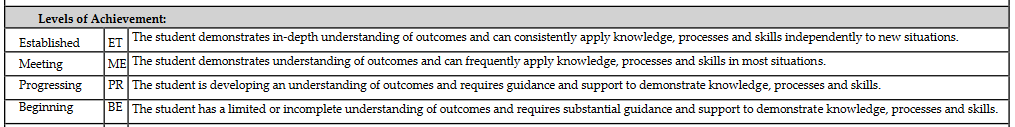
I was fortunate to be a part of the working group that developed the new progress reports and gained a deep understanding of what assessment of outcomes should be. I worked hard to incorporate new assessment practices in my classroom and had many discussions urging students, parents, and fellow teachers to not equate achievement levels with percentages.
I haven’t had my own classroom for a number of years now due to the roles I have been in. I have had the opportunity to work closely with first year teachers as an instructional consultant and administrator and assessment is always an area that teachers are looking for support with. It’s interesting how our assessment practices develop. When starting out, teachers focus on classroom management, planning, and instruction. The best advice that I can give to new teachers is that your assessment practices develop over time as you become comfortable with what and how to assess.
I was so fortunate to work with Christina, Janelle, and Ramona on this topic as we had many reflective conversations on our own experiences with assessment and assessment technologies. I have not had a lot of opportunities to use technology for assessment with students but I have learned about many that are out there. I see the value in some assessment technologies and the instant feedback it can provide students. In my experience I would say that of all the technologies, assessment technology would be used the least. On their blogs, both Daniel and Chris share some insight into their own reasons for not choosing assessment technology over face to face feedback. I think their stories are typical of how many teachers feel about technology and assessment. It comes back to what Postman said about technological change being a trade-off. Maybe assessment technologies with all they have to offer haven’t proven to be a big enough trade-off?
The biggest take-away for me from this topic was the alignment of the learning theories to assessment. Prior to this class it is not something I thought about or had even considered. I think this might have been a missing piece for me about assessment. It is so clear to see that not only do you need to consider assessment for/as/of learning but also how your assessment practices align with your instructional practices and your beliefs about learning.
With so many factors to consider about assessment, our choices around assessment technologies are of considerable importance. As we demonstrated in our presentation, it is imperative that teachers are critical of the assessment technologies that are available. Thomas (2019) states it simply, “if a tool is too complicated, is not reliable or accessible, or takes up a disproportionate amount of time, it’s OK to put it aside and try something different”.
Web 1.0, 2.0, and 3.0
This week Chris, Arkin, Kat, and Rae shared information about Web 1.0, 2.0, and what 3.0 can look like. Their presentation gave us a look into the changes that have occurred since the introduction of the Internet and how that impacts us as educators.
In the article Moving from Education 1.0 Through Education 2.0 Towards Education 3.0, Gerstein shares that the evolution of Web 1.0 to 2.0 to 3.0 can be used as a metaphor of how education should also be evolving. I found the comparisons to be thought provoking and helpful to appreciate where we started (and possibly still reside) and where we need to go.
| Web 1.0 | Education 1.0 |
| Static pages Read only purpose Content delivery network | Behaviourist education 3Rs – receiving, responding, regurgitating Teachers are the gatekeepers of info |
| Web 2.0 | Education 2.0 |
| Read/write/collaborate Social media User generated content | More constructivist approaches 3Cs – communicating, contributing, collaborating Interaction between teacher and student |
| Web 3.0 | Education 3.0 |
| Individualized Richer, more relevant experiences Read/write/execute | Personalized, self determined education 3Cs – connectors, creators, constructivists Teachers are guides/coaches/cheerleaders |
Looking at the comparisons it is easy to see how they relate. Ideally, education 3.0 is where we would like to be in our schools. Is it possible? Will it happen? What impact does the shift to Web 3.0 have on education? I think to answer that question we need to take a closer look at why we still have classrooms that operate as 1.0 and educators who use the Web for read only purposes. Can we expect those teachers to make the jump to Web 3.0? This may be an unpopular opinion but I believe that we have been ok with teachers making excuses for not being “tech savy” for too long. I can appreciate the perspective that Gerstein shared about teachers having a fixed mindset. I have been there.
I find it interesting that most often we hear that one of the main reasons teachers are not using technology is that they need more training or more professional development. I can agree to that on a certain level. What does professional development look like? Are people still holding out for the sit and get type of sessions? We know that type of PD is outdated and does not meet everyone’s needs. One message that has come out loud and clear from the Ed. Tech classes I have taken is that the technology we use needs to be intentional and purposeful. As professionals, can we not seek out what that will be for our individual classrooms? Aside from the division mandated platforms, why can’t teachers look into learning about technology that best suits their needs and the needs of their students? Utilizing the Web as 2.0 there are endless opportunities for PD. It’s out there, you just need to be willing to look and learn. Making that change to your practices and how you view learning can be uncomfortable. I think we still have situations of Web/education 1.0 because as creatures of habit, teachers sometimes teach how they were taught. Changing from gatekeeper to guide is a shift in control that can be very difficult for teachers to give up.
So what impact does the shift to Web 3.0 have on education? We can examine who would be privileged and disadvantaged by that shift. The privileged are those that have the devices, the access to WiFi, the skills to be independent, the risk-takers, are collaborative, and the learners who are creative. The disadvantaged would be those who do not have access to devices/Internet, lacking skills to be self-driven, and not had the opportunity to work collaboratively.
I don’t know if it is reasonable to expect that all educators will make the shift to support what we see with Web 3.0. There are many roadblocks in our way. However, that should not stop us from trying and doing the best we can with what we have.
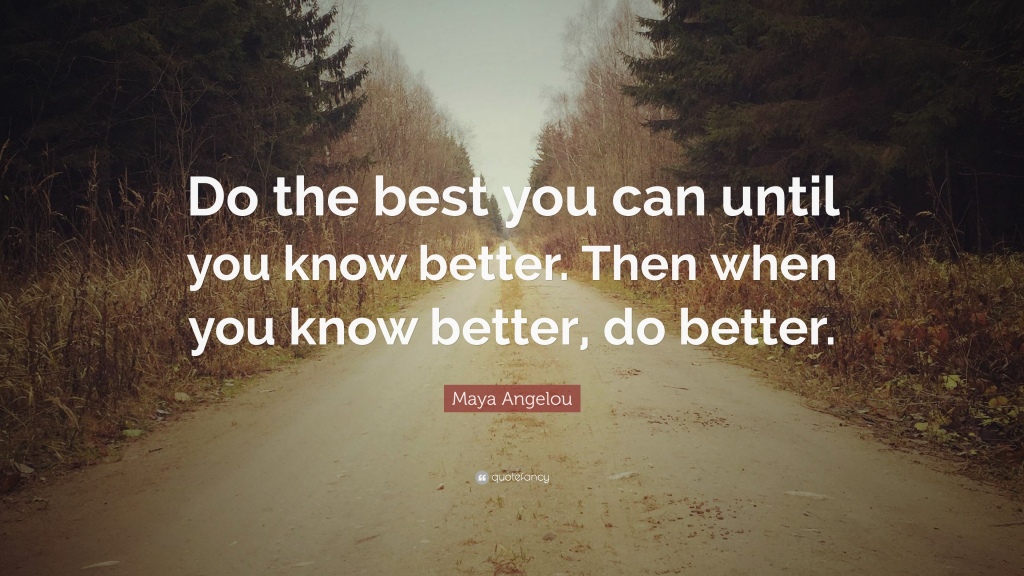
Online Learning
My first experience with online learning was as a grad student in EC&I 832 in the winter semester of 2020. I remember thinking how wonderful it would be to be able to learn in the comfort of my own home. Zoom was brand new to me and I found it awkward staring at yourself on the screen. Only two months later, we were shutting everything down and Zoom became a lifeline.
In my role as an administrator I am not assigned a class to teach. During supplemental learning in the spring and the various times this year we have moved to online learning I have not had the same experiences that classroom teachers have had. In March, teachers were thrown very quickly into the online world and just like students, they we at varying levels of comfort and understanding of how to use educational technology. I saw my role as being one of support so that I could be there for the teachers in various ways which included:
- I was always available to answer teachers questions about technology. If I didn’t know the answer I would search until I had one.
- Since many teachers were learning in the moment, I learned more about the features of the tools they were using to help them be as effective as possible.
- I also spent time learning more about new tools that teachers were ready for and guided them to try the tools out.
- I was there to listen to their frustrations and celebrate their triumphs.
- Not to be forgotten in this list was also the support I provided to parents who were struggling to keep up with the various platforms their children were using.
There are so many tools available and at times that really overwhelmed people. My advice was to stick with a few that meet your needs and your students’ needs so that you can use them well. Once a need arose and the tools that were being used were not sufficient, then it was time to look for something else. I found that while everyone was online at times it became a competition to be using the newest and greatest tool. Teachers compared what they were able to do or not do to what other teachers were doing. Parents also chimed in and compared teachers to other teachers and schools to schools. When I think back to that time in the spring, everyone did the best they could. It was an emergency situation in which we were all thrown into. True online learning requires time to plan and use the tools that are designed to create optimal learning experiences. I am proud of the teachers in my school as they came so far very quickly with educational technology. It was the perfect example of just in time learning.
The tools that I used during online learning which were also being used by teachers with their students all were useful and relevant:

While initially not allowed to be used with students within my school division, Zoom was used for staff meetings from the beginning of the pandemic in my school. The features that Zoom has seem to be superior over Google Meet. The waiting room, and the various views are easy to navigate. Once my school division allowed it to be used with students many teachers made the switch. They found that as the pandemic went on, most families were also more familiar with Zoom.

As stated above, Google Meet was the mandated tool to be used with students in my school division. While it provides similar features to Zoom, I found it to be less friendly to use. The grid view only consistently showed if using Chrome and teachers often were frustrated with the screen share. Initially the lack of a waiting room and the ability for students to enter the meet at any time also posed problems. As the pandemic went on, Google for Education heard from teachers and began to change some of the features.

Google Docs provided teachers and students a way to compose documents and share and collaborate with others. We also use Google Docs as a very large staff to keep up with what is going on each day. That way everyone has access to editing and viewing.
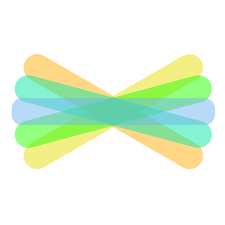
SeeSaw was used by all teachers in kindergarten to grade three. As an administrator I was able to be connected with the classroom and view students journals, posted assignments, videos, and voice messages. Parents also find SeeSaw relatively easy to navigate and enjoy the convenience of the messaging feature it provides. SeeSaw has been a favourite of primary teachers and many are disappointed that we are moving away from using it next year.

Google Classroom was used by all teachers teaching grades four to eight. All were happy with the features it provided as it was the place to organize assignments, post announcements, post Google Meet instructions and have students submit their work.
In class this week Josie, Fahmida, Jacquie, and Mike shared that throughout history, there has always been a need for at home or online learning. The pandemic forced us to take teaching away from the classroom and threw us into situations that were not ideal. The emergency type of online teaching that has been required is not a fair representation of what online learning can be. I can connect that even to the grad classes I have taken. Of the eight that I have now participated in online it was very obvious to see which professors were comfortable and had created an online course and others who where thrown into making their course work online.
For me, this version of online teaching in a pandemic has highlighted the importance of connection. We were able to stay very connected with students, colleagues, friends, and families through the use of the many tools technology can provide and for that I am very grateful. At the end of the presentation, Josie, Fahmida, Jacquie, and Mike asked what type of learning we would like for our own students or children in the future. I very quickly answered with face to face. There just is a type of connection that is missing in online learning that technology will never be able to replicate.
Multitasking, Single-Tasking, and Productivity
What does it mean to be productive? How much do I need to check off my ever growing to do list to feel like I have been productive? To start with I have always been a list maker. Seeing everything I must do and being able to prioritize my tasks is helpful for me to be productive. I really think what I like most about those lists is being able to check something off when I have completed it. The feeling of accomplishment. However, there are so many days when the list is too long and it doesn’t get made at all. Those are the days I describe as being busy. Busy makes a day go by very fast. Busy can feel unproductive. In thinking about being busy and being productive I came across John Spencer’s website. He created this video which does a great job of explaining busy versus productive.
I would say that being in a state of busyness requires multitasking. While we have always heard that it is possible to multitask yet in reality our brains are just not wired to handle multiple tasks like we think they are. In this article, How Multitasking Affects Productivity and Brain Health the author Kendra Cherry states,
Research has demonstrated that switching from one task to the next takes a serious toll on productivity. Multitasksers have more trouble tuning out distractions than people who focus on one task at a time. Also, doing so many different things at once can actually impair cognitive ability.
If we know that about multitasking why do so many of us still try to do it all? The Single-Tasking is the New Multitasking video brings up some really great points. I can say that I related to many scenarios that James Hamblin discussed. I find that writing a paper or a blog post takes me much longer than it should. I blame myself for that as I lose interest and look to my phone or a new tab as a distraction. I have started to eliminate those distractions by leaving my phone in another room so that I am not tempted to just take a quick minute to browse Twitter, Facebook, Instagram or TikTok. It’s really remarkable how easy it is to get sucked into mindless scrolling and before you know it an hour has gone by!
So is the Internet really a productivity tool or merely an endless series of distractions? I think it has the potential to be both. However, I believe it comes down to the user. The Internet has much to offer both good and bad. I cannot blame my lack of productivity on the Internet because I am procrastinating or choosing to be distracted. Without the easy access to the endless distractions the Internet has to offer, I know that some other type of distraction would fill the void.
With a wide variety of tools now available, are they making us more productive? Raquel, Kelly, Allison, and Deidra presented on Productivity Suites and Presentation Tools. They shared the evolution of these tools and how they connect to the main learning theories. One message they shared which connects to what I said earlier was “it’s not about the tool itself but how you use it”. Again, the tools are there and can provide us with endless options for being productive but it is just as easy to become distracted. For example, there are many presentation tools available and you can create a very professional looking presentation by using these tools. However, it is very easy to get hung up on graphics, fonts, and background images while missing the mark on the content.
It was interesting to read the article Microsoft 365 vs Google Workspace to see the comparisons made as I currently use both. I use them for different reasons, choosing what will best serve my need or purpose of what I have to do. Google Docs and Slides are my go to when I need to share or collaborate with others. I use Microsoft Word when I am writing something for myself or something I will share in final copy. I think it is important to note that both productivity tools were designed for use in businesses yet they now exist in most classrooms. In the article How Google Took Over the Classroom the author states,
Google is helping to drive a philosophical change in public education — prioritizing training children in skills like teamwork and problem-solving while de-emphasizing the teaching of traditional academic knowledge, like math formulas. It puts Google, and the tech economy, at the center of one of the great debates that has raged in American education for more than a century: whether the purpose of public schools is to turn out knowledgeable citizens or skilled workers.
This statement made me think about what skills we want our students to posses. I see our role as educators is to develop the 4Cs in our 21st century learners – critical thinking, creative thinking, communicating, and collaborating. These skills help students learn, and are vital to success in school and beyond. I believe technology can play an important role in developing these skills. In particular, I see how productivity tools can provide students with opportunities to communicate and collaborate in ways we would not otherwise be able to achieve in a classroom.
Educational Technology, Knowledge, and Learning
What is my personal definition of educational technology? That is a great question and not something I have stopped to put much thought into before. When I think of my own elementary school experiences and educational technology these are the tools that come flashing back.
What did these tools provide me with? What did I learn? I remember sitting in the computer lab typing in rows of code to establish an end goal of watching a ball or a stick person walk across the screen. The little professor calculator was impressive as it gave you math questions to answer rather than you having to create your own. The days when the film projector was rolled into the classroom were always great days. I do remember receiving the established job of being the student who got to sit next to the projector and turn it off when the film was over so that it didn’t spin for too long. Did these tools impact my learning? In thinking about these memories from long ago I can say that technology provided me with excitement for learning. Jumping back to today, has that changed? What does educational technology provide us? Reflecting on those questions I can say that my definition of educational technology is technology that is used purposefully to facilitate and enhance learning.
As technology has changed so much over the years and with the changes that continue to happen, it was interesting to read the article The Five Things We Need to Know About Technological Change by Neil Postman. He brought up some very interesting points to consider:
- All technological change is a trade-off.
- There is always winners and losers in technological change.
- Embedded in every technology there is a powerful idea.
- Technological change is ecological.
- Technology tends to become mythic.
The points Postman makes are valid. One area that I instantly thought of relates to his first point of technological change being a trade-off. In terms of educational technology I often wonder if convenience at times is traded for privacy? How many times have we heard of someone promoting a really great app they found or a super easy to use website that will help students learn without having taken any time to investigate or learn about the terms of service or privacy policies? What exactly is a teacher agreeing to give up about their students in order to use the app or website? How much of a trade-off are we willing to sacrifice?
While reviewing the learning theories of behaviourism, cognitivism, and constructivism it was interesting to think about my own classroom practices. At some point in my career my classroom practices have been influenced by all three. Starting off as a new teacher I remember classroom management being such a focus and the techniques that were used were very much rooted in behaviourism. As I gained experience and participated in professional development my understanding and beliefs of learning changed. I would say that my shift to embracing a constructivist theory came from a deeper understanding of how to teach math. Using manipulatives and providing students with opportunities to interact and explore changed my views on learning and in turn changed how I taught.

While these learning theories were not new to me, how they relate to educational technology is interesting to consider. What does that mean for how we use educational technology in our classrooms?
In the video, Katia explained that our beliefs about knowledge, learning, and strategies for practice must align. Without that alignment, does the technology make a difference? I think that all too often technology is viewed as if it is being used then it is making a difference. As we are learning, there is so much more to consider. I believe that purposeful use of educational technology will facilitate and enhance student learning.
Summary of Learning
The past six weeks have flown by and have been filled with thought provoking conversations. I really enjoyed the debate format and learned so much from hearing both sides of each topic. This class pushed me to examine and challenge my opinions and for that I have Alec and all of you to thank!
I was really hoping to try a new tool to create my summary of learning and had my mind made up about using VideoScribe. I watched all the how to videos and was ready to begin creating. However, I did not leave myself enough time to be able to play around with it and I found I was getting frustrated as features were not working the way I wanted them to. I have heard great things about it and love how the final product turns out. It’s not that it was difficult to use, it was just finicky and I was in a time crunch as I wanted to be sure I met the due date and have a final product I was proud of. After some time invested, I decided to abandon VideoScribe and went back to a tool I was familiar with, WeVideo. I wanted to make it look a bit different than just using all of the stock images so I also used Canva and Google Slides to create backgrounds and other images. I am pleased with how it turned out!
The Final Debate – Social Media and Social Justice
What a debate to end the semester! As always, both sides presented strong arguments and the discussion that ensued was powerful. Jacquie and Mike started us off with the definition of social justice and explained according to author Sonia Nieto social justice in education includes four components:
- Challenges, confronts, and disrupts misconceptions, untruths and stereotypes.
- Provides students with resources needed to their full potential.
- Draws on all students talents and strengths.
- Promotes critical thinking and supports agency for social change.
Their video also discussed the views of Sydney Chaffee, a teacher in the United States who strongly believes social justice belongs in our schools.
In her Ted Talk, Chaffee states:
Teachers don’t just teach subjects, we teach people. If we insist that education happens in a vacuum we do our students a disservice. We teach them education doesn’t really matter because it’s not relevant to what is happening all around them.
We know what is happening all around them. An entire world full of issues that aren’t necessarily written into specific outcomes in the curriculum. I believe our role as educators is to provide students with opportunities to develop critical thinking skills, to question, to challenge, to create informed opinions. We must do that through a social justice lens. I think that we all agreed with that statement. The debate really wasn’t about IF social justice should be taught but rather if social media be used to teach it.
Brad and Michala presented their side with a satirical look at the issues promoting social justice through social media can create. One point they made is do we really want students to go online to “pick fights with people”? Is opening them up to internet trolls going to be helpful? They also discussed the importance of building relationships and face to face communication. Both of which do not happen in the same way through social media. For me these are the biggest issue with becoming an activist online. I believe in social justice and have seen amazing examples of what students can do. I just am undecided if social media is always the best place. It is what prevents me from doing a lot of posting. I am on social media, I read a lot on twitter and “keep up” with friends and family on Facebook. But I don’t post a lot. I am really trying to be present online and want to develop my identity there as well. I struggle with posting things as I watch the cancel culture, as Alec called it, that we currently live in. One misstep online can be detrimental.
While our discussion was leading to extreme examples, Dean made a comment that really stuck with me. Social justice doesn’t have to be extreme, it can be things that get kids thinking about being a better human being. So very true! Michala then pointed out that something such as handing out food hampers fits that description but then why does it need to be tweeted out? What is the intent? To help others or to help others and get credit for it? So many things to think about!
The entire discussion was thought provoking and I am still reflecting on it. Melinda and Altan sharing their personal stories was courageous and powerful. Here I am thinking that I don’t like to always post things online but yet I have the choice. Their experiences really made me think about the privilege I have living in Canada. Jacquie’s final statement was eloquent, moving, and perfectly summarized the ideas and emotions of the night. I am linking the class video here as I want to be able to go back and listen to those words again.
While this post may not be as well put together, it’s because I feel there is still so much to learn and reflect on. I thank you all for such a powerful conversation.
Is Openness and Sharing in Schools Unfair to Our Kids?
This was one debate that I entered not feeling as informed. I wasn’t completely sure what I thought about the topic as it is a pretty broad statement. That was also made clear in topics that were brought up in the videos and discussion. There were so many ideas that could fit into openness and sharing.
Melinda and Altan started us off by agreeing that openness and sharing is unfair to our kids. The reasons they gave included privacy concerns, unfairness of open educational resources which can highlight the digital divide, and the open use of cellphones. Dean and Sherrie countered the argument saying that openness and sharing is fair as it provides meaningful learning opportunities which include teaching about and modelling digital citizenship, it encourages the 4Cs (connectivity, communication, creativity, and collaboration) and promotes learning on your own terms and at your own convenience. Both teams presented strong arguments for topics that all fit under the idea of openness and sharing.
Melinda and Altan discussed privacy and media release forms. I agree that these forms create many problems in our school due to lack of understanding of what they mean. I feel that goes for parents and for teachers. I too have seen many occasions where students had to sit in a different part of the gym so that the local media present did not get them on camera. That is heartbreaking to have to explain to a young student who doesn’t understand why they can’t be a part of what is going on with their classmates. For teachers, keeping track of who has permission for what type of media can also get to be a bit much. But those forms are important and parents need to have the choice to give consent.
Privacy issues also got me thinking about the apps and technology we use. Last semester as part of my final project I examined the terms of services and privacy guidelines of a few commonly used apps. Prior to the class I had never taken the time to read through those. It is definitely an eye opener! We often just click accept and don’t take the time to look into what we are giving companies access to. As teachers do we have that right to sign our students up to any account we would like to use? Is it ok for a teacher to decide that a students’ information can be used? In the school division I work for apps and programs are vetted and have been approved or denied for use with students. Criteria used to make that decision includes privacy and what the company does with students’ information. However, many teachers aren’t aware that there is a process in place. Often the need or want to use an app with students trumps privacy. Is that fair to students?
In the article Posting About Your Kids Online Could Damage Their Futures it states that “parents are already some of the biggest violators of their kids privacy”. That is easy to see if you are on Facebook or Instagram. In fact the article discuss the term “sharenting, which is the phenomenon of parents putting information about their children online”. Don’t get me wrong, I enjoy seeing pictures of family and friends’ children, but is there a point of too much? Currently there is a lemon juice shot challenge that is making its way around Facebook. Parents are filming their children (I’ve seen as young as 3) sitting at a table doing a shot of lemon juice. Then, they challenge some other child to do the same in 24 hours or else they owe you a chocolate bar, slurpee, candy, etc. I don’t get it. Why are parents feeling this is something the social media world needs to see of their children? In the discussion the comment was made that parents make choices for their kids all the time. What about their digital footprint? I understand that a video of a five year old doing a lemon shot is not going to prevent someone from getting a job in the future but at what point does sharenting become too much?
The other part of this discussion that really stood for me was the oversharing that is done by teachers on social media. There are times when I have questioned why something was shared. As stated in our discussion, things that are shared need to be meaningful rather than a way to build your online reputation. In Mike Ribble’s book Digital Citizenship in Schools: Nine Elements All Students Should Know, he writes about the STEP process for posting online – stop, think, empathize, and post. This is a process that should be used by students and teachers. What is the purpose for posting something online? Are we willing to sacrifice privacy for promoting?
Dean and Sherrie also provided some very valid arguments. Sherrie’s rant was full of excellent information and was very well executed! Rather than try to summarize what she said, I will simply share the video below. You can also read the script on her blog.
In the rant Sherrie expressed that “by sharing student work online, schools can celebrate student success, promote learning, build school culture and invite parents, and community, to be a part of the learning process”. I fully agree. If used in a meaningful way, sharing online can be very powerful for a school community. It’s finding that balance of how much to share.
In the end I found myself on the disagree side. By providing openness and sharing in schools special guest, Dr. Verena Roberts explained that it is our opportunity to help students understand consent. Dean also stated that if we believe it is unfair to share is it not just as unfair that we are not equipping our students for a digital connected world? Once again this debate guided us to the place of understanding how critical it is for us as educators to develop critical thinking skills in our students through digital citizenship.